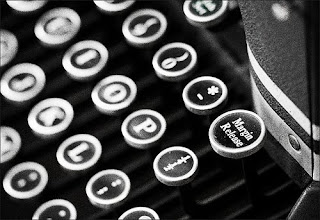
Things never really change. Even with XML, sometimes long lines are a big hassle. For example, if you have a wide code example that runs off the side of the page, and your formatter doesn't offer a way to adjust the page margins for one element, or to auto-shrink the font size.
I was spoiled back in the day by the ability of editors like XEDIT to apply formats to ranges of lines, so I hadn't really explored those capabilities too much in my favourite cross-platform vi clone, vim. When faced with the need, I would usually record a macro (q<letter>) to rearrange the contents of one line and move to the next line, play back the macro (@<letter>), and keep doing @@ to apply the same transform to a range of lines.
vim has language constructs to do conditional logic, but sometimes the old ways are best. Needing to wrap a bunch of wide code examples, without disturbing the other long lines in the file, I adapted this tip from the vim wiki. The essence of the tip is a command like:
:g/.\{80,\}/ .!par w70
Two little tweaks make it work better for me. OS X doesn't have a par command, so I change the last part of the command to fold -w70. And the g// command doesn't have to be global for the file, it can work on a range of lines. My habit when editing interactively is to set a mark a for the top of a range (ma) and a mark b for the bottom of a range (mb). So I set those marks at the top and bottom of a code example, then:
:'a,'b g/.\{75,\}/ .!fold -w75
(Numbers adjusted for my particular situation.)
Once this command has proved itself, the next step is to bind it to a function key (another practice that has gotten harder as editors have evolved; thanks CUA):
map <F5> :'a,'b g/.\{75,\}/ .!fold -w75^M
(With the ^M a real carriage return, generated by the key sequence <Ctrl-V><Enter>.)
At the point where I identify all the contexts where this might be useful, e.g. inside Docbook <programlisting>...</programlisting> tags, I would add one more layer of abstraction to the macro, to search for the start tag, set the mark, search for the end tag, set the mark, then run the command to apply the transformation between the 2 marks.
vim has kind of a weird regular expression syntax for doing OR-style searches. Don't know if it's new since vi, or if I just never used that particular capability in vi. To search for let's say "<programlisting>" or "<screen>", you'd enter:
/<programlisting\|<screen>
In this case, the \ doesn't mean interpret the character | literally, it means interpret that character as a special search function. For more info, within vim enter:
help pattern
help magic

No comments:
Post a Comment